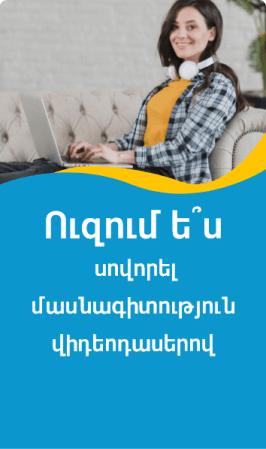8 Basics Of Web Design Every Beginner Should Know
Designing a website requires some level of expertise. Remember, a typical visitor takes five to ten seconds to judge your site, and continue browsing it or abandon it altogether. Thus, you’d want to make a remarkable first impression to instantly hook your visitors.
That calls for quite some hard work during the site designing process. No excellent website was ever completed overnight. If you rush through the design process, you’re likely to miss critical bits, and end up with a substandard site.
That said, here are eight web design basics you must master as a beginner.
1. Have A Plan
Failure to plan directly sets you up for failure. For your website to create the desired impact on visitors, you must take time to outline a workable strategy. Avoid going over the design process haphazardly for the sake of launching the site as quickly as possible. Doing so will only bring regrets, as your target audience won’t be impressed.
So, start by mapping out your website visitor’s journey from the moment they land on your website until they leave. This helps you define the following three key things:
- Goals
You must know the exact reasons why you’re building a website. Typical website goals include:
- Generating leads for your business to increase sales and profits
- Improving customer satisfaction through tools like live chats
- Shifting from brick-and-mortar to e-commerce platforms
- Reducing advertising costs by promoting your products on your site instead of paying for ad spots
- Increasing brand awareness
With such in mind, you can now proceed to design a site that helps you achieve your goals.
- Budget
Whether you’re a solopreneur or part of a big establishment, it’s always important to start with a budget. Without definite limits on how much you should spend, you can’t tell whether you’re being extravagant or stingy on your website design.
And that’s especially critical if you intend to hire a web design agency to help you out. Each agency has its unique price points, with some being budget-friendly while others cater to the more moneyed clients.
Thus, you’d want to spend only what you can afford. Don’t get into the trap of hiring a designer that’ll break your bank. You can still achieve a decent design with minimal spending.
- Target audience
Don’t try to cater to every Tom, Dick, and Harry; you’ll mess up your ideas. Instead, focus on a specific target audience and customize your website to appeal to them. If your products and services are meant for women, make the site as feminine as possible, without worrying how men and children will perceive it.
2. Find Inspiration From Other Designers
With the thousands of websites all over the Internet today, chances are high that you’ve come across appealing designs. You can shortlist the top five and borrow ideas from them. But remember, the purpose is to get inspired—not to copy.
Doing so helps you gain some meaningful direction in your web design process, especially when you don’t know where and how to start.
As you search for inspiration, you may want to limit your search to your product niche. That way, you’ll effectively narrow down your options to sites that matter most to your forthcoming project.
3. Add Social Proof
It's common for online shoppers to purchase products with high ratings from other buyers. Likewise, general web users get drawn to sites that have significant social engagement in terms of followers, comments, likes, and shares. This is what social proof entails.
If users see genuine testimonials from actual customers on your site, they’ll develop a higher level of trust with your business and keep coming back for more information and offerings. This is why it’s critical to add social proof on your online site, especially if it’s for e-commerce purposes.
You can do this by having a section dedicated to testimonials and reviews. Additionally, you can use any of the following three tactics:
- Including links to your social media pages at strategic spots on your website
- Displaying shots of any award or accolade your business has received
- Contracting influencers to elevate your online marketing efforts
4. Improve Your Website Content
Content is king. And this is nothing but the truth. A good website is synonymous with great content. After all, it’s content that populates your web pages. Also note that visitors come to your site to get information on pressing issues. If your site doesn’t answer their questions, you’ll surely lose them for good. So, strive to create highly engaging content on a regular basis for your online audience. Here are a few insightful tips to help you craft an effective content strategy:
- Align your content with your website goals. If you aim at increasing conversions, write articles that convince your followers to purchase your products. But if your objective is to purely educate the public, you don’t have to adopt a promotional tone in your articles
- Use a friendly tone that resonates with your customers, making them feel valued and respected
- Update your website regularly to keep your content up-to-date and relevant
- Stay organized by following a predefined content posting schedule
- Tell real-life stories through your content, as this is an effortless way to create an emotional connection with the public.
5. Pay Close Attention To Typography
Typography refers to the style and look of printed or typed material. It comprises the font type and size, and line and character spacing. Your site’s typography determines the readability of your website. You wouldn’t want your guests to strain to read your content. In actual fact, they’ll quickly abandon your site if the typography is poor, and head on to other better sites. Therefore, ensure the font you choose is legible enough.
Here are a couple of tips to help you select the most suitable font for your site:
- Start with the basic fonts: Don’t feel ashamed to stick with the basics. Consider using those uncomplicated fonts you may have gotten accustomed to on typical word processors.
- Create contrast: Try to emphasize certain chunks of text by highlighting them in bold, italicizing them, increasing their size or underlining them. The result is a highly readable page.
- Match fonts with the target audience: If your website is meant for women, then it makes sense to use feminine fonts like cursive or elegant ones. And if it’s for kids, you’d want to consider the likes of Comic Sans MS, Sassoon Primary, National First Font, Architect’s Daughter, Futura, Andika, and Gill Sans Infant Std.
6. Use Appropriate Stock Images
While it's prudent to use original photos on your site, that’ll not always be possible. This is because shooting superb photos takes skill, time, energy, and money. Thus, you’d want to supplement the few photos you have with stock images. But in doing so, aim at choosing images that resonate with your web visitors.
Here are a handful best practices to help you select relevant stock images:
- Avoid over-staged pictures: Real-life images have greater impact on web users than those obviously staged by models. While nearly all stock images are done by models, you’d want to select those in natural settings common in everyday life. For instance, a typical gentleman wouldn’t spend his day at home in a full three-piece suit complete with a tie and leather shoes. Rather, they’d most probably be in casual wear, say, shorts, t-shirt, and flipflops.
- Choose high-quality images: Don’t compromise on quality when it comes to photos, as most users shun grainy and dark images. Adding such to your website may portray your business as a low-grade one that isn’t keen on professionality.
- Choose images that tell a story: Select images that strongly support your intended message. One way to achieve this is by adding images of people, animals, objects, activities, or concepts mentioned in your written text.
7. Consider Usability
You must make it easy for the public to use your site. Many people, even those in the more technical industries, treasure straightforward sites. Should they find it difficult to access information on your website, they simply abandon you and head off to your competitors’ sites. Therefore, take into account the primary determinants of usability, such as accessibility, ease of navigation, and mobile-friendliness.
All these play a crucial role in helping your website visitors locate the information they’re looking for without any confusion. And that’s the joy of using the internet as a source of information.
With that said, here are practical tips you could try out to improve the usability of your site:
- Reduce the page loading time
As earlier outlined, first impressions on your website matter. No one in the present generation will patiently wait for several minutes for a web page to load. Technological advancement has made humans to believe that every site can be accessed instantly at the click of the mouse button. And so, if they open a link and see the buffering icon lingering for longer than is necessary, they hurriedly close the website in favor of a competing one.
On this account, make a point of optimizing your page loading speed. There are several ways you can do this, as outlined below:
- Simplify your design to achieve a light site
- Reduce the server response time by upgrading your hosting package
- Compress your images and files
- Crop images to the correct size and preferably upload them in JPEG format
- Cut down on the number of plugins you install on your site
- Restrict redirections
- Remove unnecessary characters, spaces, comments, and suchlike elements from your code—what’s is known as minifying.
- Make your site mobile-friendly
With the advent of smartphones, more and more people are accessing the web from these devices instead of computers. For this reason, you must ensure your pages display correctly on mobile devices. It’s usually a turn-off for smartphone users to come across sites with truncated text and disproportional elements. That’s a result of designing a website for computer screens without optimizing it for use on smartphones.
Now that you know better, go ahead and task your design team to make your site mobile-responsive. If you’re using a website builder, buy the ones that are expressly mobile-friendly. And do the extra mile of testing your site on different mobile devices to ascertain that it displays correctly, and without any distortion.
- Use headings and subheadings
Another way to improve readability is by adding appropriate headings and subheadings within your content. Web users shun walls of text. It's said that the current attention span of an average internet user is at an all-time low. What they need is content that’s clearly broken into palatable segments. So, improve the visual appearance of your site by adding headings and subheadings as needed. You could also improve readability by leaving enough white spaces within and around your content. An overcrowded layout won’t augur well with your customers.
8. Keep Your Website Design Simple
You’ve certainly heard philosophical people claim that little is much. That’s key in website design. As a beginner, you might be tempted to include every possible design element and feature on your website. But there’s no advantage in overdoing it that way. Indeed, it spells non-professional, and leaves users with an awful taste in their mouths. So, add only what is absolutely necessary. But of course, don’t over-simplify and make your site look too dry.
Here are two important principles to follow to achieve simplicity:
- Make sure every design element you include in your site’s layout has a distinct purpose.
- All the elements you place on your website should be functional. For example, don’t have a button that doesn’t lead to the intended landing page.
Conclusion
There are several factors that come into play when designing a website. The tips outlined above are an excellent starting point for professional web design. Apply them all and see the difference it makes to your site. And once you master these basics, proceed to explore more advanced web design tips.
Remember, you don’t have to do it yourself if you lack the expertise and patience required to build websites. You can always enlist the help of professionals and part with a little cash for the service. The end product will surely be appealing to your target audience, and you’ll achieve your goals.
![]()
Հեղինակ ՝
Monika Bakunts
Հրապարակվել է ՝
Հունվար 05, 2022
Թարմացվել է ՝
Փետրվար 02, 2022